- 입력한 순서가 보장되지 않는다.
- 중복된 값을 허용하지 않는다.
- NULL 삽입이 가능하다.
생성
import java.util.HashSet;
HashSet<String> colors1 = new HashSet<String>(); // 타입 지정
HashSet<String> colors2 = new HashSet<>(); // 타입 생략 가능
HashSet<String> colors3 = new HashSet<>(10); // 초기 용량(Capacity) 설정
HashSet<String> colors4 = new HashSet<>(colors1); // 다른 Collection값으로 초기화
HashSet<String> colors5 = new HashSet<>(Arrays.asList("Blue", "Black", "White")); // Arrays.asList()
HashSet<String> colors6 = new HashSet<>(){{
add("Blue");
add("Black");
add("White");
}};추가
import java.util.HashSet;
public class Main {
public static void main(String[] args) {
HashSet<String> colors = new HashSet<>();
colors.add("Black");
colors.add("White");
colors.add("Green");
colors.add("Red");
System.out.println(colors);
}
}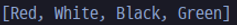
- 입력된 순서가 보장되지 않기 때문에 특정 위치에 값을 추가하거나 할 수는 없다.
import java.util.HashSet;
public class Main {
public static void main(String[] args) {
HashSet<String> colors = new HashSet<>();
colors.add("Black");
colors.add("White");
colors.add("Green");
HashSet<String> otherColors = new HashSet<>(Array.asList("Black", "Yellow", "Purple"));
colors.addAll(otherColors);
System.out.println(colors);
}
}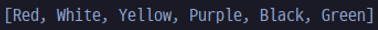
- 다른 컬렉션의 값들을 한 번에 입력할 때는 addAll()을 사용한다.
- 값들을 입력할 때 중복된 값은 제거된다.
삭제
import java.util.HashSet;
import java.util.Arrays;
public class Main {
public static void main(String[] args) {
HashSet<String> colors = new HashSet<>();
colors.add("Black");
colors.add("White");
colors.add("Green");
colors.add("Blue");
colors.add("Red");
colors.add("Purple");
colors.remove("Red");
System.out.println(colors); // [White, Blue, Purple, Black, Green]
colors.removelf(color -> color.startsWith("B"));
System.out.println(colors); // [White, Purple, Green]
colors.removeAll(Arrays.asList("White", "Green"));
System.out.println(colors); // [Purple]
colors.clear();
System.out.println(colors); // []
}
}
- remove() - 특정 값을 삭제할 때(값이 지워지면 true를 리턴한다. 즉, 값의 존재 여부 확인 가능) 사용한다.
- removelf() - 조건을 적용해서 여러 값을 삭제할 때 사용한다.
- removeAll() - 다른 컬렉션에 있는 값들을 입력 값으로 받아 해당 값들을 찾아서 삭제한다.
- clear() - 모든 값을 삭제한다.
전체 값 확인
import java.util.HashSet;
import java.util.Iterator;
public class Main {
public static void main(String[] args) {
HashSet<String> colors = new HashSet<>();
colors.add("Black");
colors.add("White");
colors.add("Green");
colors.add("Red");
// for-each loop
for (String colors : colors) {
System.out.print(color + " ");
}
System.out.println();
// using iterator
Iterator<String> iterator = colors.iterator();
while (iterator.hasNext()) {
System.out.print(iterator.next() + " ");
}
System.out.println();
}
}값 존재 유무 확인
import java.util.HashSet;
public class Main {
public static void main(String[] args) {
HashSet<String> colors = new HashSet<>();
colors.add("Black");
colors.add("White");
colors.add("Green");
colors.add("Red");
System.out.println(colors.contains("Green"));
System.out.println(colors.contains("Purple"));
}
}- contains() - 값이 존재하면 true, 존재하지 않으면 false
- 값의 존재 여부를 파악하는 것이 중요하다면 HashSet은 매우 적절
'자료구조' 카테고리의 다른 글
| [자료구조] HashTable (0) | 2023.11.09 |
|---|---|
| [자료구조] TreeSet (0) | 2023.11.07 |
| [자료구조] Vector (0) | 2023.11.06 |
| [자료구조] Stack (0) | 2023.11.06 |
| [자료구조] ArrayList (0) | 2023.11.03 |



